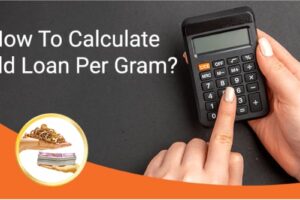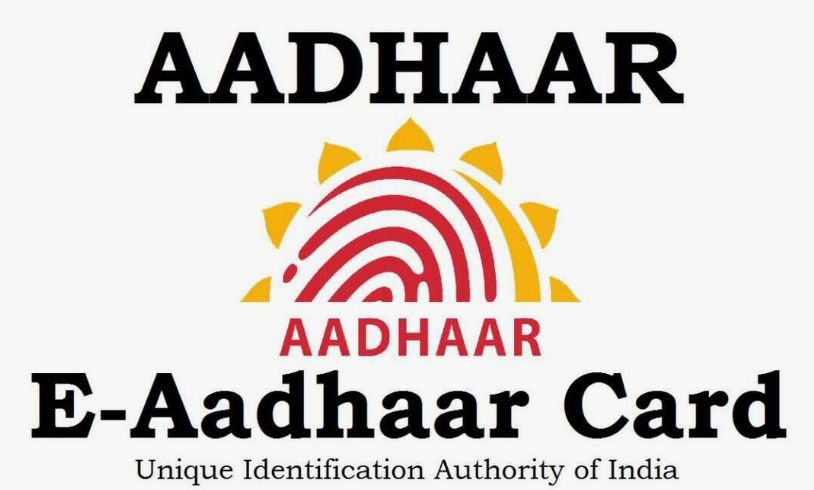
Aadhar is a unique identification number that has become essential for many services and benefits in India. The process of acquiring an e-Aadhar card, a digital version of the physical Aadhar card, has been simplified and digitized to provide easy access to all citizens. In this article, we’ll walk you through a straightforward guide on how to complete an e Aadhar card download in simple steps. Additionally, we’ll touch upon related tasks such as Aadhar card name change. So, let’s dive right in and explore the step-by-step procedure.
Understanding e Aadhar Card
An e Aadhar card is a digitally signed copy of your Aadhar card, which is valid and equivalent to the physical document. It can be used for digital verification purposes and is readily accessible from any device connected to the Internet. To download your e Aadhar card, you need to have your unique Aadhar number, Enrollment ID (EID), or Virtual ID (VID).
Before You Download
Before you start the e Aadhar card download process, make sure you have the following information handy:
– Aadhar Number, Enrollment ID, or Virtual ID
– Mobile number registered with Aadhar
Step-by-Step Guide to Complete e Aadhar Card Download
Let’s go through the simple steps to download your e Aadhar card.
Step 1: Visit the Official UIDAI Website
Open your web browser and navigate to the official UIDAI (Unique Identification Authority of India) website by typing https://uidai.gov.in. Ensure you are on the official site to avoid any fraudulent activities.
Step 2: Go to the ‘Download Aadhar’ Section
On the homepage, under the ‘My Aadhar’ dropdown menu, click on the ‘Download Aadhar’ option. This will redirect you to the e Aadhar card download section.
Step 3: Enter Your Details
You will be asked to enter one of the following:
– Aadhar Number: If you have your 12-digit Aadhar number, enter it in the given field.
– Enrollment ID (EID): This is a 14-digit number provided to you during the Aadhar enrollment process.
– Virtual ID (VID): A 16-digit temporary code that you can use for authentication purposes.
Next, enter the captcha code displayed on the screen for verification purposes.
Step 4: Request an OTP
After filling in the required details, click on the ‘Send OTP’ button. An OTP (One-Time Password) will be sent to your registered mobile number.
Step 5: Enter the OTP
Check your mobile phone for the OTP and enter it in the corresponding field on the website.
Step 6: Complete the Survey (If Prompted)
In some cases, UIDAI may prompt you to complete a brief survey before proceeding. Answer the questions and submit.
Step 7: Click on ‘Download Aadhar’
After verifying the OTP and completing any surveys, click on the ‘Download Aadhar’ button. Your e Aadhar card will be downloaded to your device in PDF format.
Step 8: Open and Print Your e Aadhar Card
The downloaded e Aadhar card PDF is password-protected. The password is the first four letters of your name (as in Aadhar) in capital letters followed by your birth year in YYYY format. For example, if your name is Rajiv Kumar and you were born in 1985, your password will be RAJI1985.
You can now open the PDF and print it if necessary. This digital copy is legally valid and can be used wherever a physical Aadhar card is required.
What if You Need an Aadhar Card Name Change?
Sometimes, you might find that the information on your Aadhar card needs to be updated, such as a name change. Here’s a simple procedure to follow for an Aadhar card name change.
Step-by-Step Guide to Aadhar Card Name Change
Step 1: Visit the Official UIDAI Website
Just like the e Aadhar card download process, start by visiting the official UIDAI website: https://uidai.gov.in.
Step 2: Go to the ‘Update Aadhar’ Section
Under the ‘My Aadhar’ dropdown menu, click on the ‘Update Aadhar’ option. You’ll find a link to the Aadhar Self-Service Update Portal (SSUP).
Step 3: Log In with Your Aadhar Number
Enter your 12-digit Aadhar number and the captcha code as mentioned. Click ‘Send OTP’ to receive an OTP on your registered mobile number. Enter the OTP to log in.
Step 4: Select ‘Update Name’
Once logged in, you will see several options for updating your Aadhar details. Choose ‘Update Name’ and proceed.
Step 5: Fill in the Required Details
Enter your new name and upload supporting documents such as a passport, PAN card, voter ID, or any other valid ID that verifies your name change. Make sure the document is clear and legible.
Step 6: Submit the Request
After filling in the necessary details and uploading the supporting documents, click on ‘Submit’. UIDAI will review your request, and you will receive a notification once the change is processed.
Step 7: Download Your Updated e Aadhar Card
After your name change is approved, you can follow the e Aadhar card download steps mentioned earlier to obtain your updated digital Aadhar card.
Benefits of e Aadhar Card
There are several advantages to having an e Aadhar card:
- Convenience: Easily accessible from any device, saving the hassle of carrying a physical card.
- Security: Digitally signed and encrypted, offering a secure way to validate your identity.
- Acceptability: Accepted in all instances where a physical Aadhar card is required.
- Emergency Use: Quickly download and present your e Aadhar card in emergencies.
Common Issues and Troubleshooting
Even though the e Aadhar card download process is straightforward, you might encounter some issues. Here are some common problems and their solutions:
OTP Not Received
Solution: Sometimes, delays in receiving OTPs can happen due to network issues. Ensure your mobile number is active and has a signal. If still not received, wait for some time and try again.
Incorrect Aadhar Details
Solution: If you have entered incorrect details, you won’t be able to download your e Aadhar card. Double-check the information before submitting. If there are errors in your Aadhar card, you may need to update it.
Unable to Open the PDF
Solution: Make sure you are using the correct password format (first four letters of the name in uppercase and birth year in YYYY format). Also, ensure your PDF reader software is up-to-date.
Final Thoughts
Completing the e Aadhar card download is a straightforward process that can be done within a few minutes. By following the steps mentioned above, you can easily access your digital Aadhar card for various purposes. Additionally, if you need to update details such as an Aadhar card name change, the process is equally simple and can be done online.
Having an e Aadhar card ensures that you always have a secure, convenient, and easily accessible form of identification, streamlining various administrative and personal tasks. Whether you need it for digital verification or any government services, the e Aadhar card is valid and widely accepted.
By understanding and utilizing these simple steps, managing your Aadhar information becomes a seamless experience. Remember to keep your Aadhar details up-to-date and enjoy the convenience that the e Aadhar card offers!